 SL4NT 3.2
SL4NT 3.2
SL4NT is an application which implements a syslog daemon. The purpose of a syslog daemon is to listen for incoming syslog messages from syslog senders - like Unix hosts, routers, firewalls, etc. - and then decode and process the messages for logging and notification purposes.
End-of-Sale Notice (Effective Date: 2022-06-01)
Licenses for our trialware product SL4NT can no longer be
purchased.
Licensed customers will continue to receive support
for the product, under the condition that the product is used on a
supported Windows platform: up to and including Windows Server
2012R2.
You may use SL4NT for free on an arbitrary Windows platform, by applying the following license data to an installation of SL4NT:
Licensee: “Post-EOS-User” (case-sensitive)
Key: “AHSXWXCG”
Please note that we will no longer provide support for SL4NT (with the exception of licensed customers mentioned above).
Features:
- Implemented as a multithreaded service
- Support for asynchronous message processing
- Receiver engine supports listening on multiple UDP/TCP ports
- Rule based message processing
- Support for trigger threshold settings
- Supported rule conditions:
- Facility
- Priority
- Source IP-address
- Destination IP-address/port
- Receive time
- Substring search in message text/Regular Expression matching
- Custom evaluator object (implemented as an ActiveX object)
- Supported rule actions:
- Log message to Windows NT Event Log (Application, System)
- Log message to log file
- Run program
- Send network alert (requires Windows NT/2000/XP/Server 2003)
- Send email (SMTP) message (MIME 1.0 compliant)
- Forward syslog message to another syslog daemon
- Log message to an ODBC database
- Forward message to viewer (any Telnet client)
- Execute custom handler (implemented as an ActiveX object)
- Completely customizable log format
- Support for automatic log file purging based on file size
- Support for automatic creation of new log files periodically (hourly, daily, weekly, monthly) or when a particular file size has been reached
- Support for IP-address to hostname resolution with caching for resolved mappings
- Performance Counter Extension
- MMC Snap-In (SL4NT Manager) for local and remote administration
- Support for generating syslog messages for testing or troubleshooting purposes
- Support for saving/restoring service configurations to/from text files
- Support for configuring the syslog service using configuration files
| Supported OS: | All Windows versions since Windows NT 4.0, up to and including Windows Server 2012R2. SL4NT 3.2 Service Pack 1 must be applied if SL4NT 3.2 is used on Windows Vista/Server 2008 or later. |
| Software Type: | Trialware (60 days) |
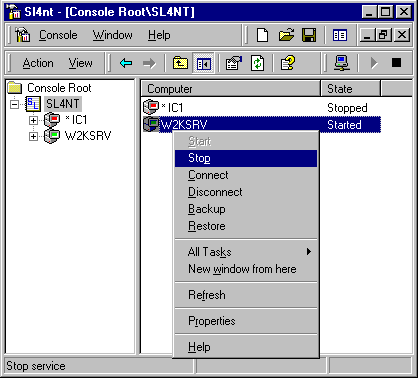
| File | Content |
|---|---|
| SL4NT32.ZIP (1.09 MB) |
|
| SL4NT.CHM (258 KB) |
|
| SL4NT32SP1.ZIP (320 KB) |
|
DisclaimIt can be uninstalled by:
- Open the MS Windows Control Panel
- Select 'Uninstall a Program'
- Find SL4NT in the list of programs and double click on it
- Click the 'Uninstall' button in the SL4NT Uninstall window