 DkimX
DkimX
DkimX is an add-on for MS Exchange Server 2013/2016/2019/SE RTM which supports DKIM-signing of outgoing messages and verification of incoming messages by using the following message authentication mechanisms: SPF, DKIM, DMARC.
Features:
- DKIM Signer:
- Supports rule-based message processing for outgoing messages in an MS Exchange Server environment.
- Supports any number of e-mail domains.
- Allows configuring every aspect of the DKIM-specification (RFC 6376, RFC 8301, RFC 8463) for signing messages (including 3rd party signatures and multiple signatures).
- Verifier:
- SPF (RFC 7208) verification
- DKIM (RFC 6376, RFC 8301, RFC 8463) verification
- DMARC (RFC 7489) verification
-
DMARC report generator:
- Full support for DMARC aggregate reports, including support for intraday report generation periods.
- Full support for DMARC failure reports.
- Support for hosting environments: distinct settings depending on recipient domains.
- The verification results are published by adding Authentication-Results header fields (RFC 7601) and optionally custom header fields to evaluated messages.
- Administration by using the DkimX Management Shell (PowerShell-based command line interface) or DkimX Management Console (GUI implemented as an MMC 3.0 Snap-In).
- Centralized management of your DkimX environment can optionally be implemented by configuring Inter-Server-Communication (ISC) between your DkimX instances.
- Supports easy backup and restore of configuration data.
- Monitoring and troubleshooting:
- Message logs (DKIM signer message log, verifier message log)
- Application-specific event logs
- Performance counters
- Low resource usage, excellent performance and high scalability of the processing engines, whose implementations are based on asynchronous tasks.
| Supported OS: | Windows Server 2012 (R2) Windows Server 2016 Windows Server 2019 (Server Core & Desktop Experience) Windows Server 2022 (Server Core & Desktop Experience) Windows Server 2025 (Server Core & Desktop Experience) |
| Supported E-mail Servers: | Exchange Server 2013 (CU23 or later) Exchange Server 2016 (CU15 or later) Exchange Server 2019 (CU4 or later) Exchange Server SE RTM |
| Software Type: | Trialware (60 days) |
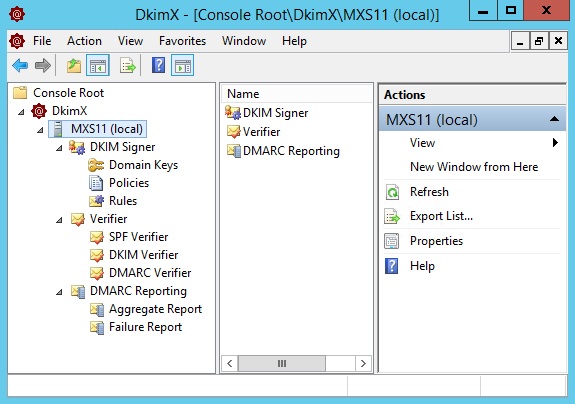
Show the license agreement (EULA)
| File | Content |
|---|---|
| DKIMX_v3.70.370.MSI (3.04 MB) |
|
| DKIMX_v3.70.370.CHM (169 KB) |
|
Licenses
Evaluation License
DkimX ships with an evaluation license certificate file. This evaluation license supports full functionality but expires 60 days after installation. According to the End-User Licence Agreement ("EULA"), on expiration of the evaluation license, you must purchase one or more server licenses or an enterprise license by paying the required license fees, or, as an alternative, uninstall the software product from all servers on which it was installed and where the evaluation license has expired.
Server License
A server license is a perpetual license to use DkimX on one server. A newly purchased server license includes one, two or three years of software maintenance.
| License | Price (EUR) |
|---|---|
| Server License (+1 Year Software Maintenance) | € 300.00 |
| Server License (+2 Years Software Maintenance) | € 360.00 |
| Server License (+3 Years Software Maintenance) | € 420.00 |
Enterprise License
An enterprise license is a perpetual license to use DkimX on an unlimited number of servers. A newly purchased enterprise license includes one, two or three years of software maintenance.
| License | Price (EUR) |
|---|---|
| Enterprise License (+1 Year Software Maintenance) | € 1,050.00 |
| Enterprise License (+2 Years Software Maintenance) | € 1,260.00 |
| Enterprise License (+3 Years Software Maintenance) | € 1,470.00 |
Software Maintenance
- Software maintenance is the right to download, install and use software updates and software upgrades (if any) released during a maintenance period.
- Each server and enterprise license is associated with a software maintenance period.
- A newly purchased server or enterprise license has an associated software maintenance period of one, two or three years commencing on the date of license purchase.
- Before or after expiration of the software maintenance period you may renew software maintenance for one, two or three years.
- Subsequent renewal periods of the software maintenance commence upon the expiration of the prior software maintenance period regardless of when the new one is purchased.
- Renewal of software maintenance is only possible if the expiration date of the new period lies in the future. This means that if the software maintenance period expired more than three years ago, renewal of software maintenance is not possible.
| Software Maintenance Renewal | Price (EUR) |
|---|---|
| 1 Year Software Maintenance Renewal for Server License | € 60.00 |
| 2 Years Software Maintenance Renewal for Server License | € 120.00 |
| 3 Years Software Maintenance Renewal for Server License | € 180.00 |
| 1 Year Software Maintenance Renewal for Enterprise License | € 210.00 |
| 2 Years Software Maintenance Renewal for Enterprise License | € 420.00 |
| 3 Years Software Maintenance Renewal for Enterprise License | € 630.00 |
License Certificate Files
- For each server or enterprise license purchased, you will receive a license certificate file. To activate the new license, copy the license certificate file to the directory <InstallDir>\Data\Licenses.
- Also, when you renew software maintenance for a license, you will receive a new license certificate file which you has then to apply to your product installation by copying it to the directory <InstallDir>\Data\Licenses.
- A license certificate files has an arbitrary name with the extension .lic and contains XML-formatted data about the license and the associated software maintenance period. A license certificate file must be located in the directory <InstallDir>\Data\Licenses to be recognized by DkimX.
DisclaimIt can be uninstalled by:
- Open the MS Windows Control Panel
- Select 'Uninstall a Program'
- Find DkimX in the list of programs and double click on it
- Click the 'Uninstall' button in the DkimX Uninstall window